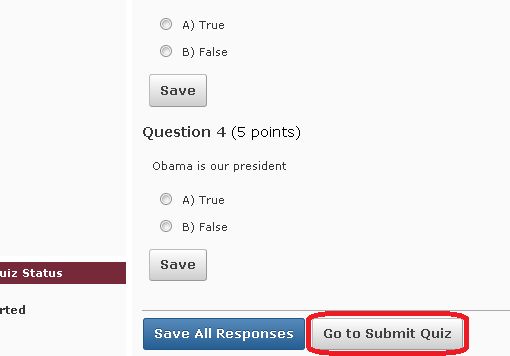Force a Quiz Submission
This guide shows you how to force a submission for an incomplete quiz. For example, when a student starts a quiz, but for some reason does not submit it , the quiz will appear “in progress.” Consequently, the instructor cannot grade the quiz until it is submitted.
Step 1
In the course navigation bar from the Assessments dropdown menu, click on the Quizzes link.
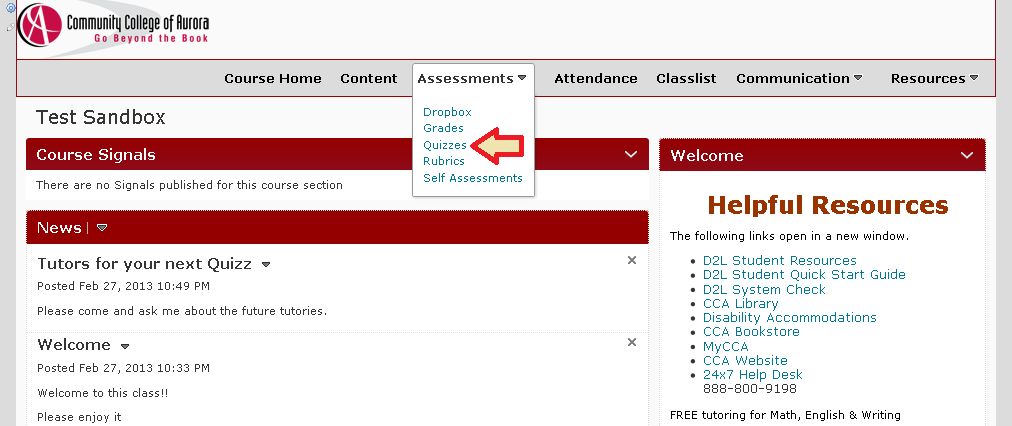
Step 2
Locate the specific quiz and click on the arrow next to the quiz name. From the dropdown menu, click on Grade.
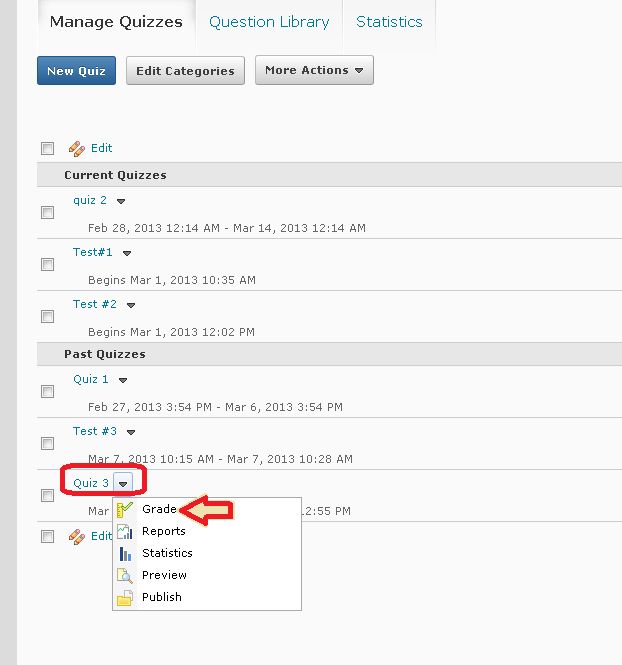
Step 3
On the Grade Quiz page, use the dropdown menu next to the Restrict To field, and select the option Users with attempts in progress (1). Then, click on the magnifying glass icon to search (2).
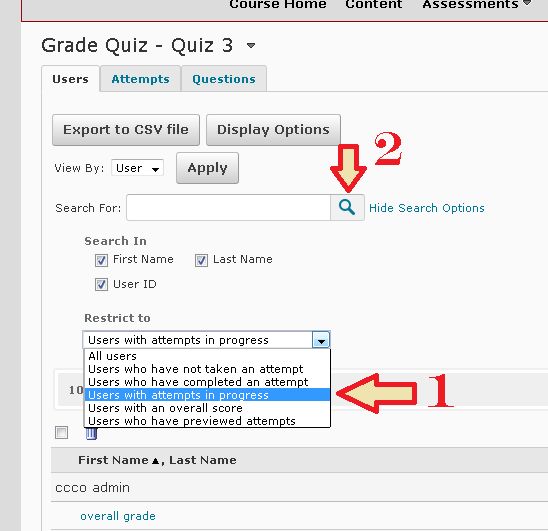
Step 4
Students with incomplete quiz submissions will appear in the search results below. Once you locate the student, click on the Impersonate icon to access to their quiz.
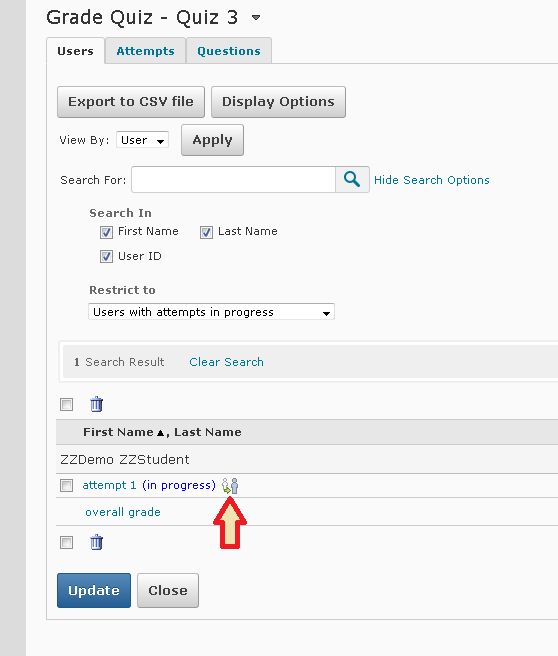
Step 5
Once you have navigated to the student’s quiz, click on the Go to Submit Quiz button and confirm your request. After all these steps, you will be ready to grade the quiz.