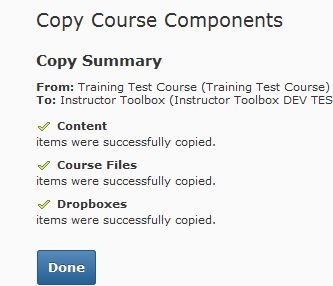D2L Course Copying
The Instructional Unit has identified the following lifelong/workplace skills that are the foundation for your course of study at CCA: Communication, Critical Inquiry, Intra/Interpersonal Responsibility, Quantitative Reasoning, Technology, and Aesthetic Perception. Of these skills, this course will focus on.
Step 1
Login to the course you want to copy to and click on Edit Course from the Resources dropdown menu.
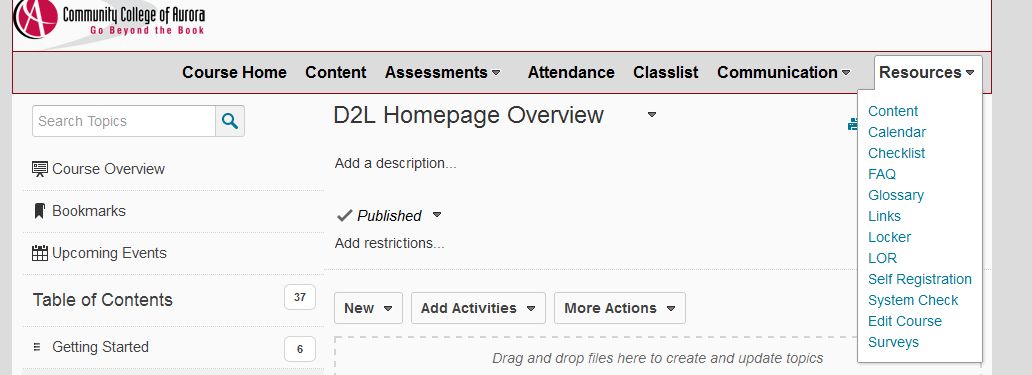
Step 2
Click the Import/Export/Copy Components link beneath the Site Resources heading.
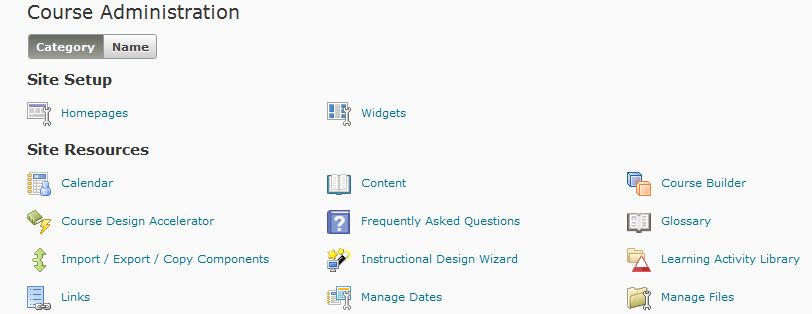
Step 3
Maintain the default setting of Copy Components from Another Org Unit, and then click the Start button.

Step 4
Using the dropdown menu beneath Existing Offering, select the course you want to copy from.
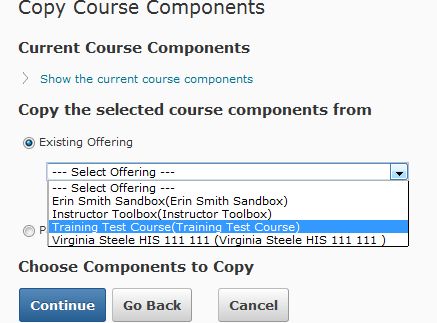
Step 5
Remain on the same page while the course you selected processes. Then choose the components you wish to copy from this course. Checkmark the box next to Select All Components if you want the entire course copied. If you copy content components over, ensure you have also selected the correlating course files (if applicable). Click on the Continue button.
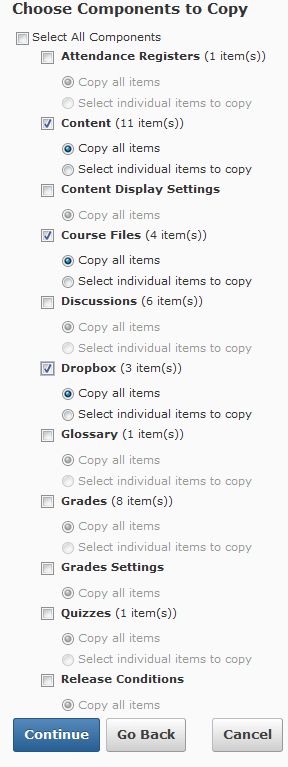
Step 6
Confirm your selections were correct, and click the Finish button to begin the copying process. If you need to make changes or add to your selection, click the Go Back button to return to the previous page. Depending on how many items you are copying over, this can take several minutes.
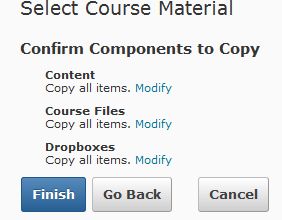
Step 7
When the process is complete, you will see a Copy Summary of the course components that were successfully copied, identified by the green checkmarks. Click the Done button and proceed to your course to view your copied items.