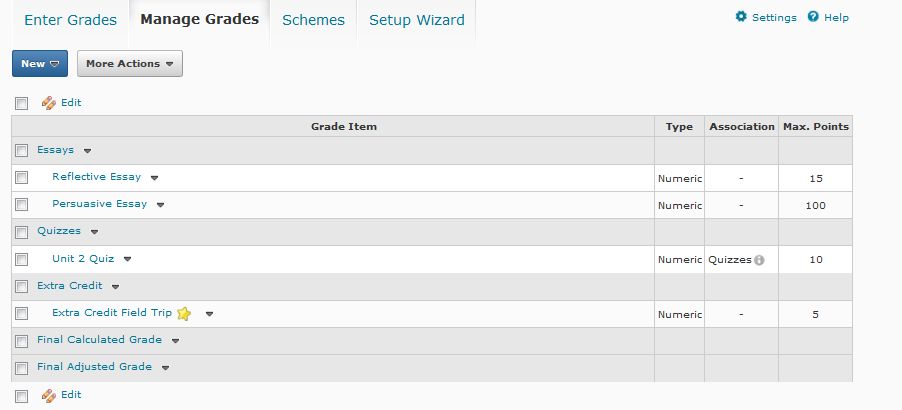Creating Extra Credit and Bonus Items
Bonus items are an optional setting in the grade book that allows you to give extra credit to students when you create a new grade item. If you select this the Bonus option, the points received by the student for this grade item will be added on top of students’ total, final grade.
Step 1
Navigate to the Grades area from the Assessment dropdown menu and click on the Manage Grades tab.
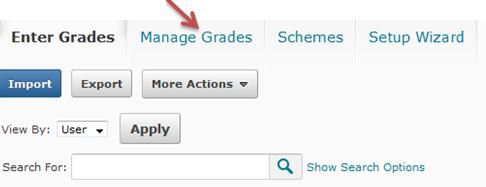
Step 2
Click on the New button and select Item from the dropdown menu.
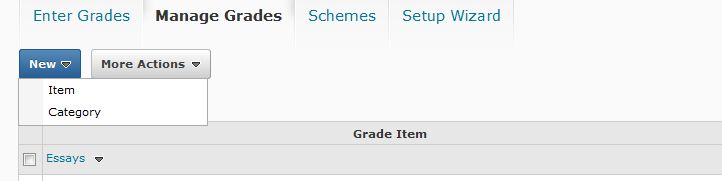
Step 3
Click on the Numeric link to assign a points-based extra credit item.
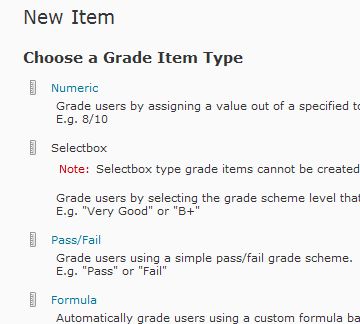
Step 4
Type title of your item in the Name field, assign the number of points you want the extra credit to be worth in the Max. Points field, then checkmark the box next to the Bonus option. Click the Save and Close button to add this grade item to your gradebook.
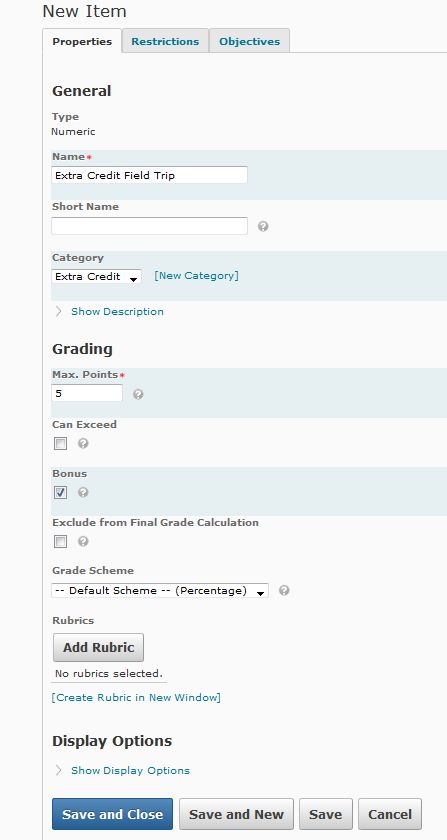
Step 5
You can identify bonus items in your gradebook by the yellow start located next to the grade item name in the Enter Grades area.