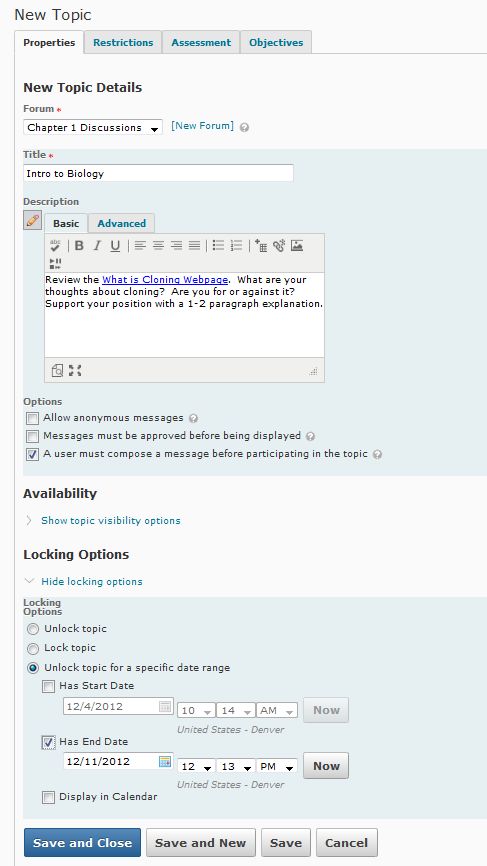Discussion Forums and Topics
Discussion forums provide a method to organize your discussion area by chapter, unit, module, etc. Consider the discussion forum as the “parent” of the discussion topic and organize topics based on which discussion forum they associate with. Students can compose and respond to discussion postings in discussion topics. A discussion forum must be created before a discussion topic can be created.
Discussion Forums and Topics Video Tutorial
Click to watch a video on creating discussion forums and topics in D2L
Step 1
Navigate to the Discussions area through the Communication dropdown menu.
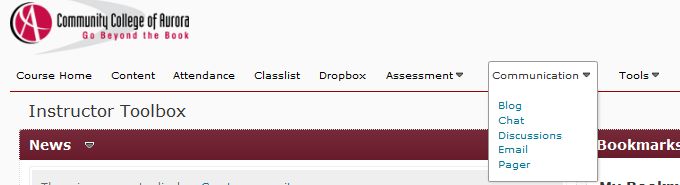
Step 2
Click on the New button and select New Forum from the dropdown menu.
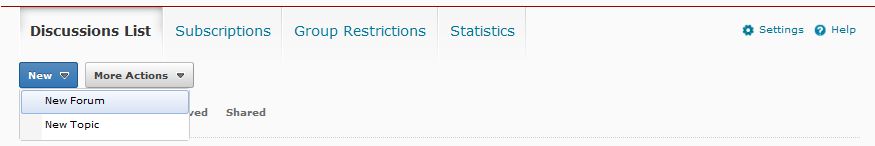 <
<
Step 3
Enter the Title of the forum and a Description of the forum if you wish. Then, click the Save & Add Topic button.
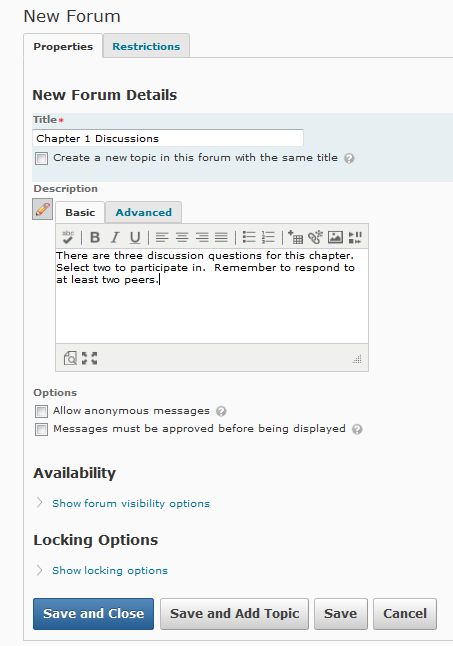
Step 4
Write the Title of the discussion topic. In the Description field, write the discussion question. Select additional options you want to enforce for the discussion topic, such as message restrictions and locking options. Select the Save button or the Save and New button to create another topic for the same forum.